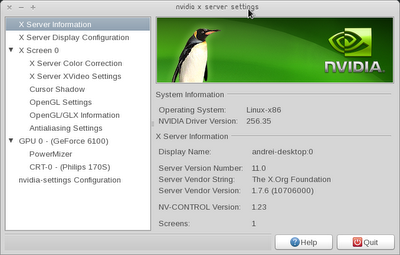Календарь
| « Сентябрь 2010 » |
| Пн |
Вт |
Ср |
Чт |
Пт |
Сб |
Вс |
| | | 1 | 2 | 3 | 4 | 5 | | 6 | 7 | 8 | 9 | 10 | 11 | 12 | | 13 | 14 | 15 | 16 | 17 | 18 | 19 | | 20 | 21 | 22 | 23 | 24 | 25 | 26 | | 27 | 28 | 29 | 30 |
|
Дневник
Главная » 2010 » Сентябрь » 29 » Установка свежих драйверов Nvidia на Ubuntu
00:45 Установка свежих драйверов Nvidia на Ubuntu |
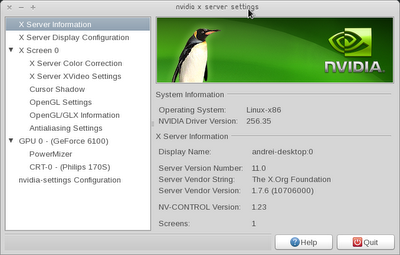
nVidia released the new 256.35 display drivers as stable, just 2 days after the release candidate.
nVidia 256.53 graphics drivers highlights:
- Added unofficial GLX protocol support
- Improved
Thermal Settings reporting in nvidia-settings to accurately reflect
hardware configurations with multiple thermal sensors.
- Fixed an
interaction problem between Compiz and 'screen-scraping' VNC servers
like x11vnc and vino that caused the screen to stop updating.
- Enhanced
VDPAU to add basic support for Xinerama. VDPAU will now operate on a
single physical X screen under Xinerama. See the README for more
details.
- Enhanced VDPAU's handling of corrupt clips of all
formats on GPUs with VDPAU feature set C to be at least as good as on
GPUs with VDPAU feature set B. This significantly improves various clips
provided by nvnews.net user eamiller.
- Fixed a bug in Xv
attribute handling that caused hue, saturation,brightness, and contrast
values to be misapplied when using an Xv overlay adaptor.
- Implemented new APIs to allow sharing VDPAU surfaces with OpenGL andCUDA.
- Removed precompiled kernel interfaces from the NVIDIA Linux-x86 .run file;
And many other improvements and bug fixes. The complete release notes can be found HERE. Important note before trying to upgrade: these drivers will only work with GeForce 6 and above!The
easiest way to upgrade to the latest nVidia 256.35 display drivers in
Ubuntu (Maverick, Lucid, Karmic, Jaunty, Intrepid or Hardy) is to use
the following PPA (just copy/paste the commands in a terminal):
1. Add the PPA
-For Ubuntu Lucid and Maverick:
sudo add-apt-repository ppa:ubuntu-x-swat/x-updates
-For Ubuntu Karmic, Jaunty, Intrepid and Hardy:
sudo sh -c "echo 'deb http://ppa.launchpad.net/nvidia-vdpau/ppa/ubuntu UBUNTU_VERSION main' >> /etc/apt/sources.list"
sudo sh -c "echo 'deb-src http://ppa.launchpad.net/nvidia-vdpau/ppa/ubuntu UBUNTU_VERSION main' >> /etc/apt/sources.list"
Replace the "UBUNTU_VERSION" in the commands above with your Ubuntu version (karmic, jaunty, intrepid or hardy).
2. Install the nVidia display drivers
-For Ubuntu Lucid and Maverick:
sudo apt-get update && sudo apt-get install nvidia-current nvidia-current-modaliases nvidia-settings
Then go to System > Administration > Hardware Drivers and make sure "Nvidia current" is activated.
-For Ubuntu Karmic, Jaunty, Intrepid and Hardy:
sudo apt-get update && sudo apt-get install nvidia-glx-256 nvidia-256-modaliases nvidia-settings
Then go to System > Administration > Hardware Drivers and make sure Nvidia 256.35 graphics drivers are activated.
And finally, restart.
If for some reason the new drivers do not work properly, use PPA Purge to remove the PPA and revert all the changes. To find our if your graphics card is supported, go HERE and click on the SUPPORTED PRODUCTS tab. |
|
Категория: Linux / Debian |
Просмотров: 1447 |
Добавил: CheGuevara
| Рейтинг: 0.0/0 |
|
Наш опрос
Статистика
Онлайн всего: 1 Гостей: 1 Пользователей: 0
|
| | |